|
|
By default, Google Earth tilts when zooming in. Most people do not like it. To turn it off,
By default, Google Earth tilts the view as you zoom in close.
It is preferable to look straight down at the earth, but Google gives us an oblique view. (By the way, one way to straighten the view is to press the letter "R" on the keyboard.)
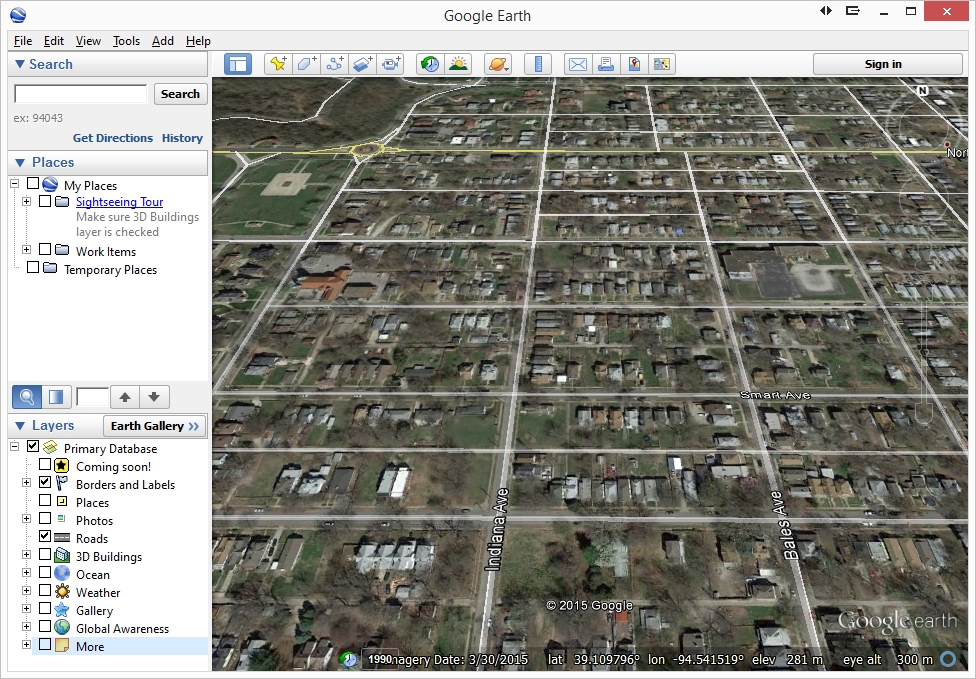
To zoom without tilting, click "Tools" on the Google Earth menu.
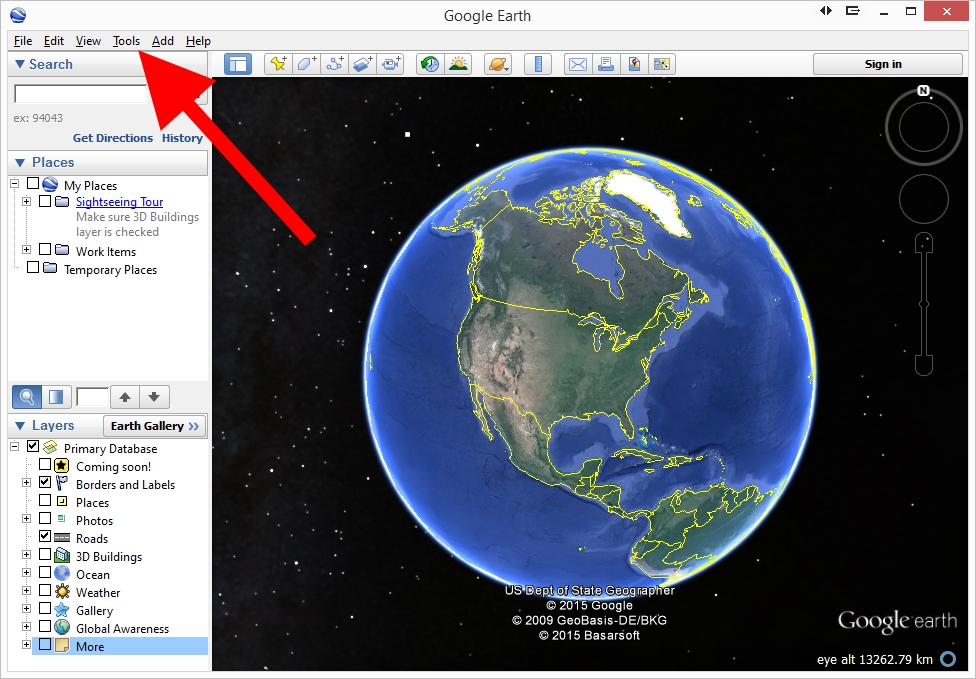
Then select "Options".
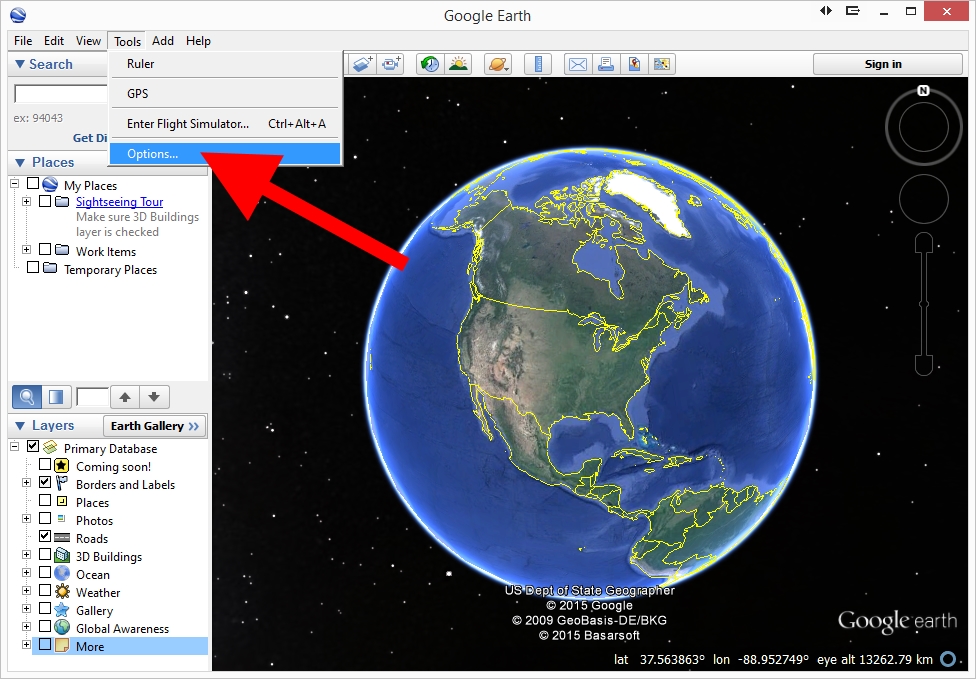
A busy window opens. Click the "Navigation" tab.
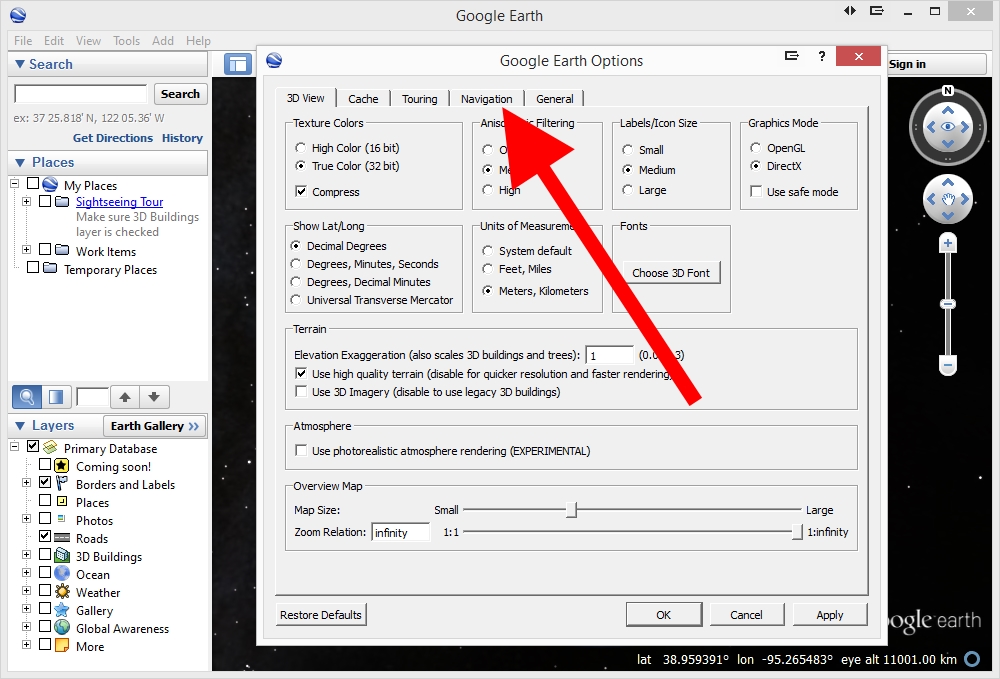
In the "Navigation" box, select "Do not automatically tilt while zooming". This is the key. Also, uncheck "Gradually slow the Earth when rotating or zooming".
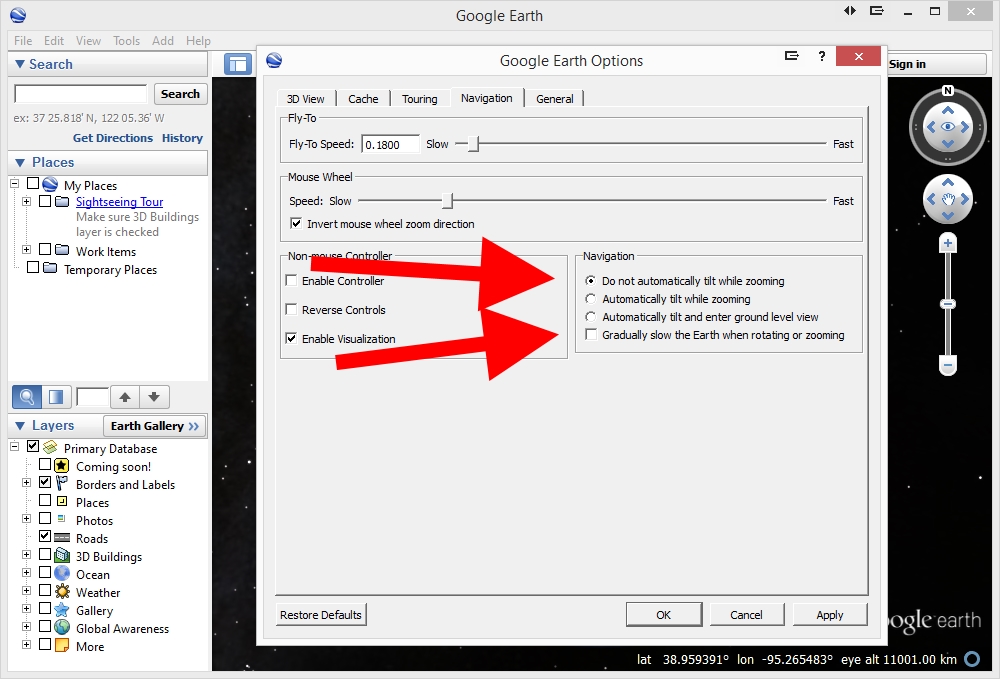
Click the "OK" button to save the changes.
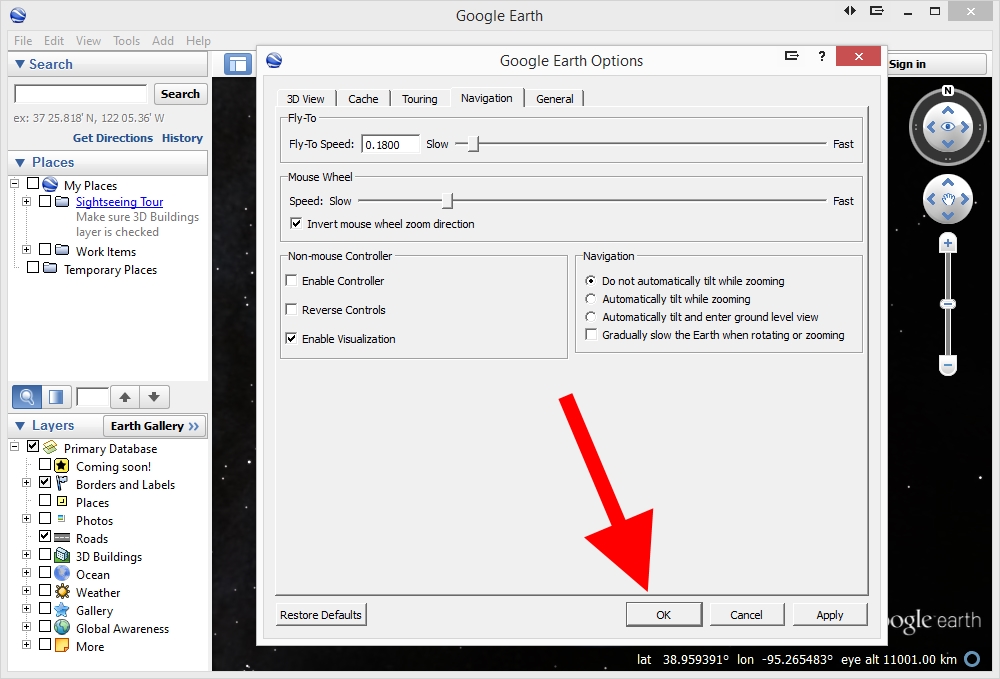
Google Earth now zooms without tilting.
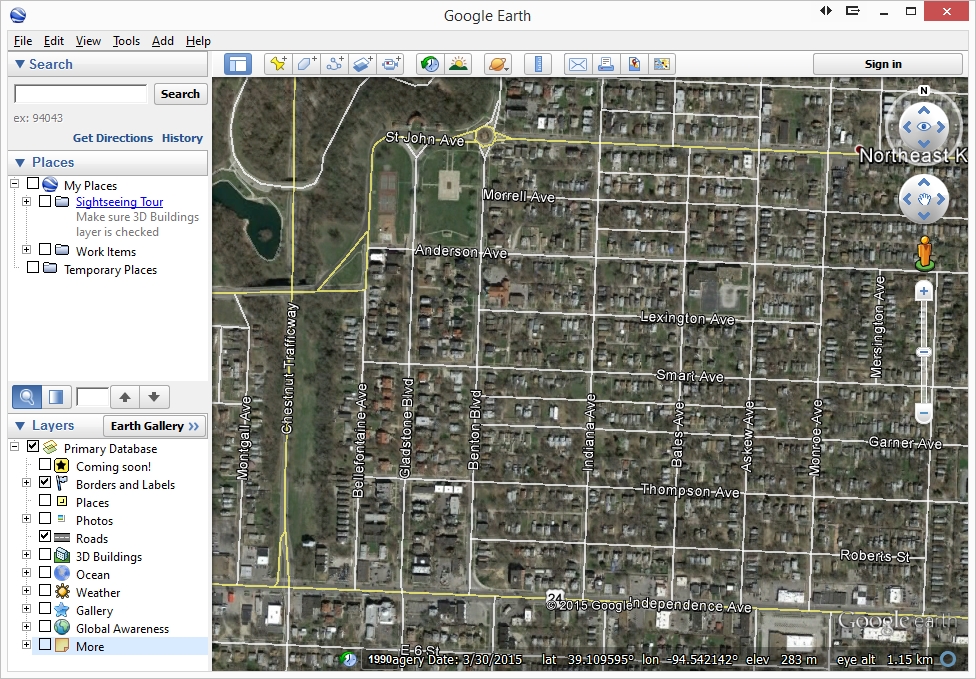
|
|